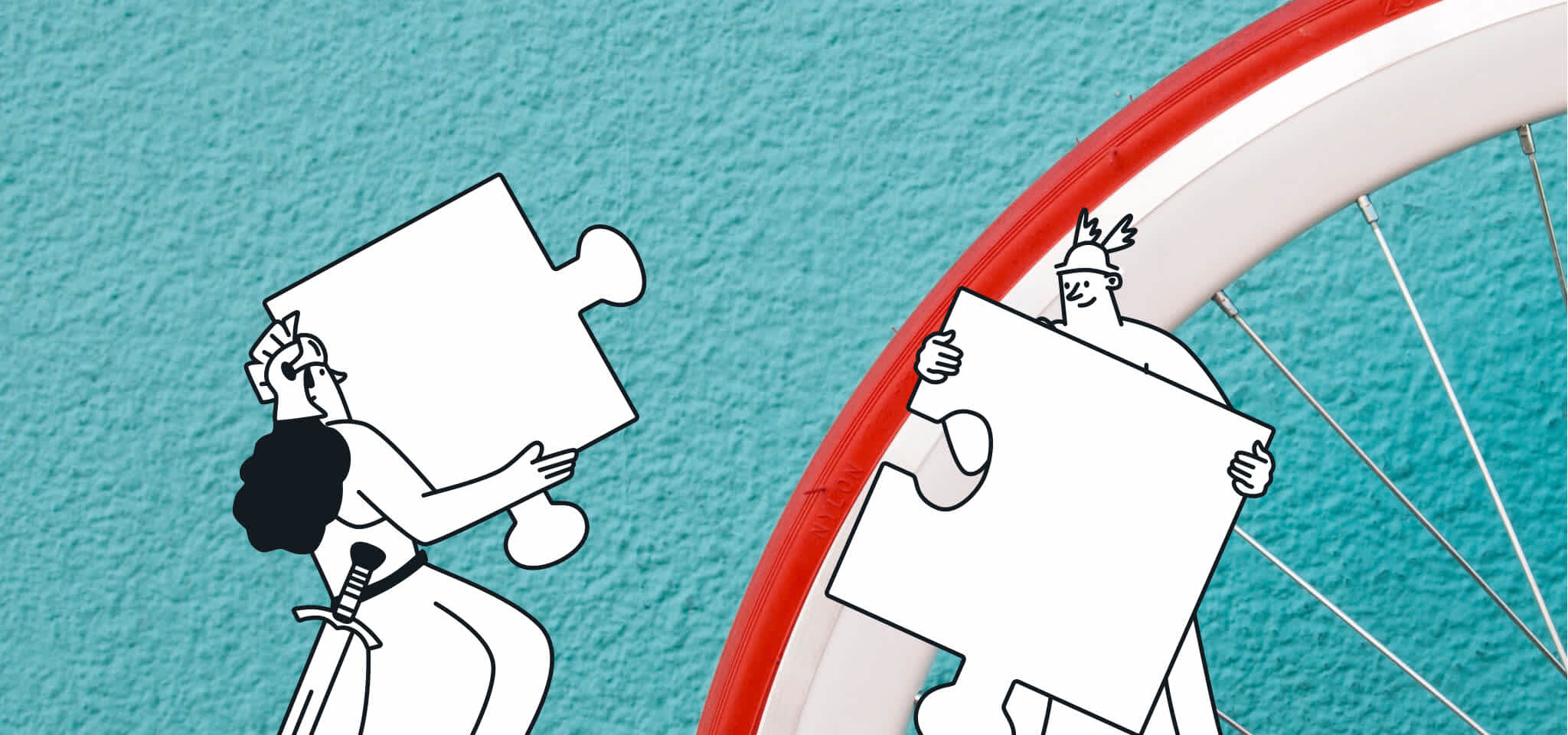Marketing
What is CRM? A comprehensive guide to CRM marketing
Want to learn about CRM marketing and how it can help build customer relations? Here’s a comprehensive guide on the topic.
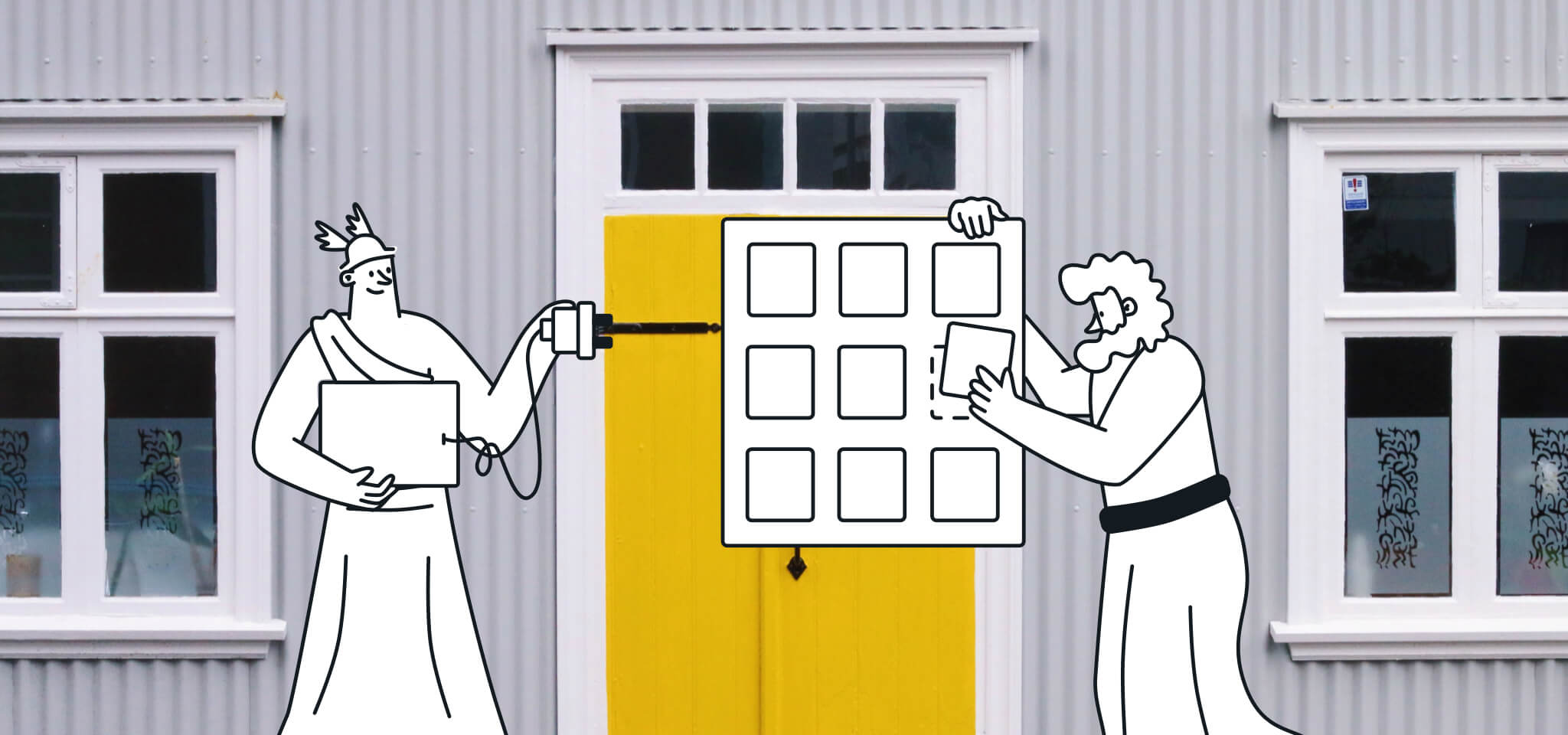
PUBLISHED ON
Customers interact with your brand more than you may realize. Whether it’s visiting web pages, subscribing to newsletters, or abandoning shopping carts, users are leaving their footprints everywhere.
What if we could weave all this information together and map out our customer’s journey? That’s where customer relationship management (CRM) comes into play. Using CRM technology, we can tweak strategies and execute tactics to improve our relationship with the buyer through to sale.
While traditional marketing leans towards generating new customers, retaining just 5% of your customer base with CRM can increase profits by 25%. Not bad at all, right? In this guide, we will walk through the fundamentals of CRM, how to integrate it into your existing operations, and help you choose the right software for the job. There’s a lot to cover, so let’s get started.
Table of contents
Why companies use a CRM system
Your CRM system serves as your central database for customer data
Your CRM system helps you save resources spent on recurring tasks
Integrate all your marketing channels with your CRM
Set up lead scoring
Set up segmentation
Use CRM data to perform campaign autopsy and predictive analysis
Use your CRM for automated campaigns
Identify your goals and the teams that will be using the CRM
Identify your budget
Table of contents
02Your CRM provides analytics to predict customer behavior
03How cloud-based CRM systems work
04How to integrate a CRM into your marketing strategy
05How to choose the best CRM system for your needs
06Top CRM tools in the industry
07Get the most out of your CRM marketing strategy with Mailjet
What is a CRM system?
A CRM system (usually called a CRM) is a tool that stores your customer data. This includes contact information, demographic information, transaction history, call logs, email logs, chat logs, and all other types of interactions starting from the first time a customer interacts with the brand.
68% of marketers use a CRM to store lead data. Others use marketing automation tools and spreadsheets. A CRM gives a single source of truth for every customer-facing person at your company (including sales and customer support), helps you make smarter marketing decisions, and ultimately drives more sales.
For example, an ecommerce store can use CRM data to identify regions where coupon codes or loyalty discounts will help improve sales. A SaaS company may use this data to identify highly engaged customers and include them in a rewards program. Some companies may even want to interview their best customers for research.

Why companies use a CRM system
CRMs empower you to make strategic decisions based on detailed customer information. This accurate understanding of your customers can help you drive sales, resolve customer issues, improve customer satisfaction, and increase customer lifetime value.
Your CRM system serves as your central database for customer data
By using a central database for customer data, you make sure different teams are not working in silos. If all your customer-facing teams, such as marketing, sales, and support store data separately, there will be a lot of inconsistencies – all departments will work with a different version of the truth. With the help of a central database, you will be able to make sure all your employees have the same information, so they can play their role in improving customer experience.
Your CRM system helps you save resources spent on recurring tasks
Your CRM serves as a central database and helps in task automation and optimization. You can automate email campaigns, pay-per-click campaigns, and social media campaigns through other means. But your CRM can help you do much more by automating all your campaigns from one location. This will help you save time and focus your energies on meeting your marketing goals.
Your CRM provides analytics to predict customer behavior
You can anticipate your customer’s needs proactively by tapping into the reporting options and analytics offered by your CRM system. Your customers’ past behavior will help you anticipate their future needs and help you market new products to them.
For example, you can go into a customer’s transaction history and see that they keep purchasing from a certain category of products. You can then set up a campaign that notifies the customer every time you offer new products or discounts related to that category.
This is similar to how Netflix recommends new shows to you based on your watch history. In their case, it is a machine learning algorithm studying data and picking up the patterns. In your case, it can be you studying transaction histories from customer data.
How cloud-based CRM systems work
Cloud-based CRMs give you access to a CRM for a monthly subscription fee. Typically, you can select a plan suited to the number of customers and users you have and the number of features you want to use. The price will be according to the size of your operation.
You also possess the flexibility to scale up and down as needed, and your data is stored in remote servers owned by the service provider. This means you don’t have to purchase new servers and install a CRM on your own premises.
Cloud-based CRM solutions are more popular than on-premises solutions, so much so that 60% of total CRM spend in 2020 was on cloud-based solutions. However, some organizations still prefer on-premises deployment due to concerns over data security.
Most cloud-based CRM solutions are easy to set up. You sign up, upload your current database into your new CRM, place a snippet of code on your website to continually extract data, and you’re good to go.
Some companies like to customize their CRMs and set up custom dashboards, views, and reports for marketing and other departments. For that, they use a CRM developer. You can hire a full-time developer for roughly $100k per year, or you can outsource the tasks to a freelancer or an agency for an average of $60 per hour.

How to integrate a CRM into your marketing strategy
You can use your CRM as the focal point of all inbound data from your marketing campaigns. This will turn your CRM into a collaborative tool between your marketing team and your sales team. Here’s how you can do that:
Integrate all your marketing channels with your CRM
You can integrate all your sales channels (prospecting, inbound sales, outbound sales) and marketing channels (social media marketing, email, etc.) with your CRM. This will help you make sure that the marketing team, as well as the sales team, has complete customer information at their disposal.
With all your marketing channels feeding data to the CRM, every customer interaction will be recorded. This means chats, lead forms, website visits, and time spent on a particular page will all be added to the customer’s records.
To integrate your marketing channels with your CRM, you will have to see the list of tools the CRM supports. For example, if you use Microsoft Dynamics 365 as your CRM and Mailjet for email marketing, you will find detailed integration guides on the Mailjet website. The same goes for your web host, your chat tool, and other marketing tools. Suppose some of the tools are not compatible with the CRM. In that case, you can always use data integration tools such as Zapier that serve as intermediaries for data transfer between two non-compatible software systems.
Set up lead scoring
Marketing teams use lead scoring to determine whether a lead is ready to be handed over to the sales team or not. Some inbound leads have a clear purchase intent, such as someone filling out a form on a product page, asking for product details on live chat, or signing up for a demo. Those leads are called Marketing Qualified Leads (MQLs) and can be handed over to sales directly. However, not all inbound leads are MQLs. With the aid of lead scoring, marketing can differentiate between MQLs and leads that need further nurturing.
Lead scores are usually determined by user actions. You assign a score to every user action and let your CRM calculate the lead score for every contact in your database. Here’s a list of some user actions that you can assign scores to:
User Action | Score |
|---|---|
User Action | |
User visits a web page | 1 |
Score | |
User signs up for gated content | 2 |
User signs up for your newsletter | 2 |
User engages on live chat | 5 |
User visits a product page | 5 |
User browses multiple products in the same category | 10 |
User clicks on a particular link in an email | 2 |
User engages with you on social media | 1 |
User signs up for discount code | 10 |
User signs up for demo or free trial | 15 |
User abandons cart | 20 |
User fills out a lead form | 20 |
Each action merits a different score depending on how much they signal purchase intent for your product or service. You can see that some of these actions have a stronger purchase intent than others, and so we have assigned them a higher score. You don’t have to use the same scoring system, but it’s a good template to use if you don’t have a lead scoring system already in place.
You can assign lead scores to user actions in most CRMs. The CRM will then keep track of customers and keep adding to their scores based on their actions. When they hit a certain number (you will decide what that number is), they become an MQL and are automatically assigned to a sales rep.
There are other ways to set up lead scoring that take multiple factors such as the user’s job title and industry into account, but the one explained above is a good basic template that you can set up in your CRM and modify with time.
Set up segmentation
Setting up segments based on locations, job titles, interests, and other key defining factors will help you produce personalized messaging for each segment. 43% of marketers consider personalization as the most important characteristic of effective email marketing.
You can set up segments directly in the CRM and plan different campaigns for each segment. Most CRMs allow using multiple factors such as location, job title, age, previous purchases, etc., in setting up segments. You can choose one factor as the broader requirement for the segment (such as location) and add multiple other factors (such as job title and last activity) to create a segment of your choice.
This means you can go super-specific and create an accurate segment for people located in Austin with ‘cyber security officer’ in their job title that visited your blog recently.
You may have already set up segments in your email marketing tool, but your CRM will have the additional benefit of detailed logs of user activity from other marketing channels, as well as information entered by sales and support. So the segments you create in your CRM will be more accurate and will replace email segments in your marketing strategy.
Use CRM data to perform campaign autopsy and predictive analysis
Thanks to the detailed customer interaction histories stored in your CRM, you can gain insights into why some campaigns didn’t work well and how you can improve future campaigns.
When performing a campaign autopsy without a CRM, you look at some of the engagement metrics and discuss where things could have gone better.
With your CRM data, you can take a deeper dive into campaign autopsies and really find out what motivates your customers. This is because your CRM will have historical data on your customers that will help you connect the dots on why a campaign didn’t work.
Consider this scenario: An email campaign offers all your customers a discount code if they upgrade their subscription with you in the next 30 days. The results are less than expected, and most people do not upgrade.
If you only rely on your email data to do a post-mortem on this campaign, you might scrutinize the subject line, the call to action, the copy and design of the landing page, and similar factors.
CRM data broadens the scope of your investigation. Your CRM data may reveal that a certain percentage of your customers only use your product/service once a month or has not visited your site in many weeks. This gives a whole new dimension to your autopsy now you know that upgrade offers should only go out to highly engaged customers and not all customers.
Furthermore, you can also use predictive analysis to do a churn forecast based on historical trends just by studying your CRM data. As a marketer, if you keep updating data in the CRM, it can prove to be a gold mine for all sorts of analysis to help you improve your campaigns.
Use your CRM for automated campaigns
Once all of your marketing tools are integrated with your CRM, you can use your CRM for automated campaigns. An automated campaign run solely through your email tool will only consider the last email sent to the customer before sending the next email. If you do the same with the help of a CRM, it will consider all customer interactions with sales, support, and other marketing channels that have happened since the last email. This helps you send messages relevant to the customer instead of spamming them with messages that don’t acknowledge their previous interaction with your company.
How to choose the best CRM system for your needs
Most CRM systems offer similar features. You can choose the best CRM for your company by identifying the following:
Your goals
Your budget
The number of people that will use the CRM
Teams that will use the CRM
Your experience during free trials and demos by some of the top CRM providers

Identify your goals and the teams that will be using the CRM
To choose a CRM, you need to determine the features it needs to have. Most CRM providers have their own versions of the basic, advanced, and enterprise-level plans, but they usually follow this pattern:
Type of plan | Goals it will help you achieve | User type |
|---|---|---|
Type of plan | ||
Basic |
|
|
Goals it will help you achieve | ||
Advanced |
|
|
User type | ||
Enterprise |
|
|
Choose the basic CRM plan if you’re just starting out but make sure it provides marketing integrations and automation options. Both HubSpot’s Starter CRM Suite and Salesforce��’s Enterprise plans are good examples of cloud-based CRM solutions that support marketing automation.If one of your goals is to get marketing to help in customer relations, you will need multiple features in addition to the standard sales and support features offered by most CRMs.
Similarly, suppose your goals are related to accounting and finance, jumping in and analyzing CRM data from their perspectives. In that case, you will need to choose a package that offers custom dashboards or integrates with accounting software.
Identify your budget
Your budget will determine your service provider and the type of package you can afford. HubSpot’s Starter CRM Suite starts at $45 per month for two users. Salesforce’s Enterprise plan starts at $150 per user per month. Furthermore, the size of your database, the kind of dashboards you want, the type of analysis you want to do, etc., all impact pricing.
If you’re on a budget less than $500 per month, and your database is 1,000 contacts or less – go for either Salesforce or HubSpot.
If you’re on a budget that is a few thousand dollars per month, you can also look into Microsoft Dynamics 365.
If you have a big enough budget, i.e., you can afford to purchase servers and hire developers, go for a custom-made, on-premises solution.
Top CRM tools in the industry
CRM is the largest enterprise application software category in the world, and there are countless CRM solutions providers in the world. In this section, we have compiled a list of some of the top CRM solutions providers based on market share and features.
Salesforce has a 19.5% market share.
SAP has a 4.8% market share.
Oracle has a 4.8% market share.
Microsoft (Dynamics 365) has a 4% market share.
Adobe (Experience Cloud) has a 3.8% market share.
Market share tells you which CRM solutions provider is currently more successful than others. This does not mean they are the best for your specific needs. However, if most solutions providers seem similar to you, go with the one with the biggest market share.
In terms of built-in marketing automation, features such as email, chat, and support for other integrations include:
HubSpot with built-in chat and content management system
Keap with customizable campaigns, ecommerce, and analytics
ActiveCampaign with advanced reporting options
Pipedrive with powerful sales app integrations
Close with video call tracking from within the CRM
If you’re searching for a suitable CRM, first look for the ones that have all the features you want. After that, compare pricing and reviews, and then take demos and free trials before making a final decision.
Get the most out of your CRM marketing strategy with Mailjet
Mailjet partners with the top CRM solutions providers in the world. You can get the most out of your marketing activities by integrating Mailjet with your CRM and sending email campaigns directly from the dashboard. Have questions? Talk to a strategist today.