Email Best Practices
How email is significant in modern workplace collaboration
In today’s business environment, technology allows coworkers to collaborate among themselves, without leaving their offices, through email, file-sharing, and other real-time tools. Mailjet makes collaboration easy via its suite of interactive tools.

PUBLISHED ON
Workplace collaboration is an excellent practice that helps your brand achieve its true potential. By considering input from multiple people, projects become more refined, take less time, and promote inclusivity.
Collaboration had a different meaning back in the day. You had to probably travel from room to room asking coworkers for recommendations or encouragement. But with technological advancements in the modern workplace, you can collaborate virtually, ensuring a greatly streamlined process.
Today, collaboration can occur via email, file sharing, or other real-time tools that continuously update projects with each edit. All this makes collaboration indispensable for turning out work that’s thoroughly polished and displays your company’s expertise.
Let’s explore collaboration in the modern workplace and tools that offer the functionality you need to work as a team.
Table of contents
Collaboration made easy with Mailjet
Table of contents
The 3 waves of collaboration
In recent years, we’ve been through a few defining waves of collaboration in the workplace. Together, they’ve led to today’s ubiquity of tools that make teams of all sizes work faster together:
The digitization of everything from documents to phone calls
The accommodation of global workforces and work-from-anywhere cultures
The need for real-time results and instant gratification
Another factor contributing to the increasing popularity of collaboration was the COVID-19 pandemic. When it emerged in 2020, people needed to stay home, causing a significant increase in the number of remote workers. This culture is still prevalent. Not only do people prefer working from home and the flexibility it provides, but studies also show it can increase productivity. Because of that, many companies continue transitioning toward remote work.
Think about it. This is a radical change in how we work. But more importantly, it mirrors a radical shift in our entire culture, from how we communicate with friends to the ways in which we consume entertainment and travel. If it’s not instant and social, it won’t survive.
How teams collaborate today
Today’s workplace tools bridge gaps (geographic or otherwise) to get projects done. For example, it turns slow-moving teams into efficient ones, geographically dispersed teams into neighbors, and outsourced teams (like agencies and freelancers) into integrated ones.
These tools can be broken down into three distinct categories:
Communication: Using a communication tool is essential for your team to stay connected and collaborate. Available options include instant messaging tools like Slack or those with video capabilities like Microsoft Teams, Zoom, and Google Meet.
Project Management: Today, virtual tools like Asana and Trello have replaced traditional ones like post-it notes or dry erase whiteboards. It’s easy to see why with their excellent collaborative features like instant updates, notifications, comments, and timelines.
Creation: Creative tools are also shifting toward collaboration. Like Google Docs changed document editing, Github enables dev teams to now code and debug, and app designers have Figma for enhanced teamwork. At Mailjet, we’re focused on how teams create and send emails.
Where email collaboration fits in the equation
Email is inherently a team-based activity. Even midsized companies can have as many as eight people involved in an email template, from designers, to copywriters, to developers, and CRM managers. Beyond that, companies often have different types of emails like transactional, automation, and marketing, with various dedicated teams.
And while these teams are communicating on Slack or Yammer, managing projects in Asana or Trello, and creating content in Google Docs or Dropbox, they’re sending emails in a static environment that’s not built for collaboration. They build in isolation, not synchronization. But with email marketing a key channel to drive conversions, designing templates using a collaborative process is essential to achieve optimum results. Templates that consider input from multiple team members are more refined and may appeal to a wider audience.
Collaboration made easy with Mailjet
As workplaces increasingly collaborate using communication, creativity, and project management tools, one area continues to lag behind – email creation. Without a collaborative tool for designing emails, people experience delayed feedback and slower revisions.
We’ve experienced that ourselves. We send weekly newsletters with our Mailjet marketing team spread across five countries and four time zones. Because of this, we emphasize enhancing email collaboration for teams. It’s like taking all the good things about Google Docs and putting them into email and more!
Our suite of collaborative tools lets your team work together in real-time, streamlining the creation process and quickening decisions, allowing you to prepare and send emails in less time. This enables teammates to contribute ideas and comments and generate feedback that leads to revised designs, allowing the company to send out polished and professional messages.
Our Email Editor uses an intuitive drag-and-drop interface that allows teammates to review changes and make comments in real-time, increasing workflow efficiency.
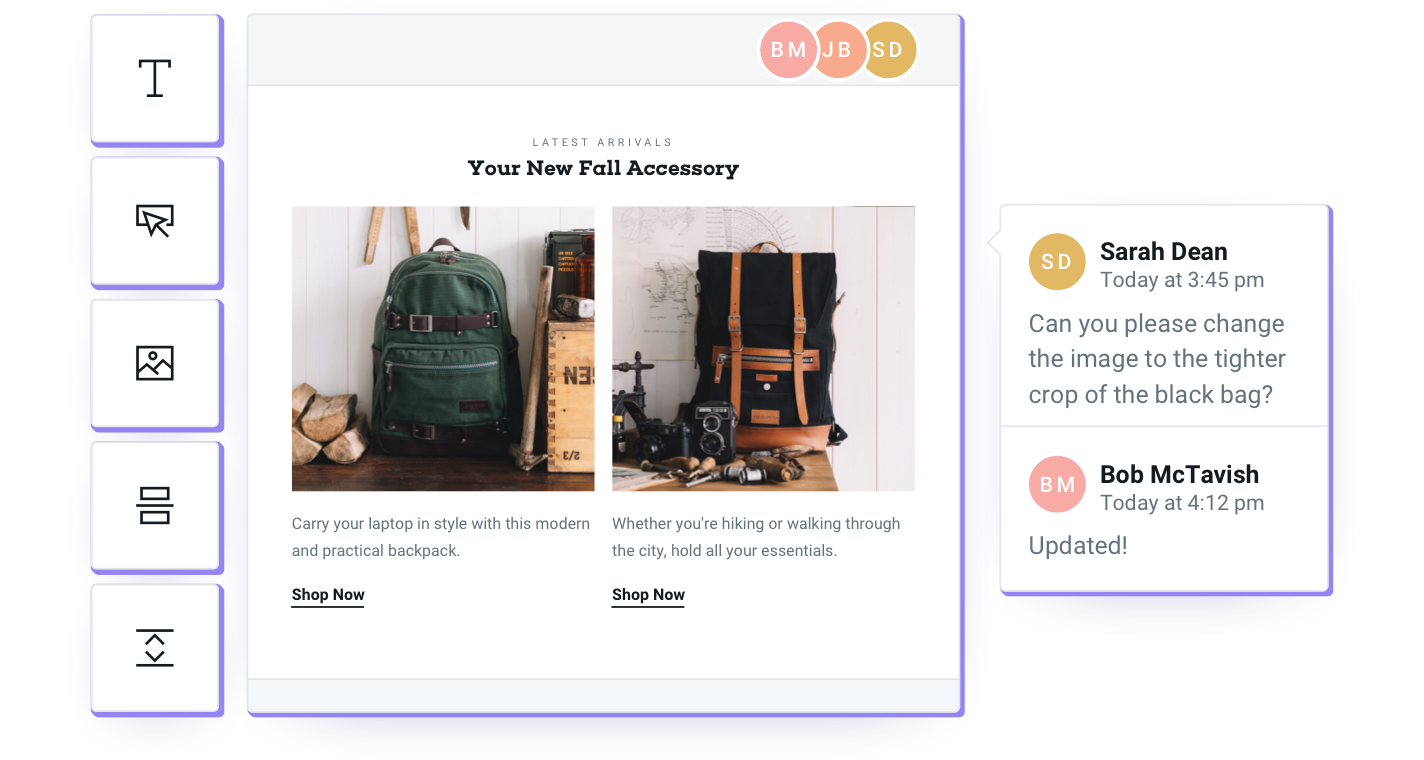
Mailjet’s Email Editor
We also offer advanced creative controls for every project, with varying user permissions for viewing, editing, and publishing. With our helpful Role Management feature, you can decide which colleagues can handle contacts, design and send campaigns, and more. If your company has multiple departments or teams, you can create a sub-account for each. That way, those groups can work independently with their own permission.
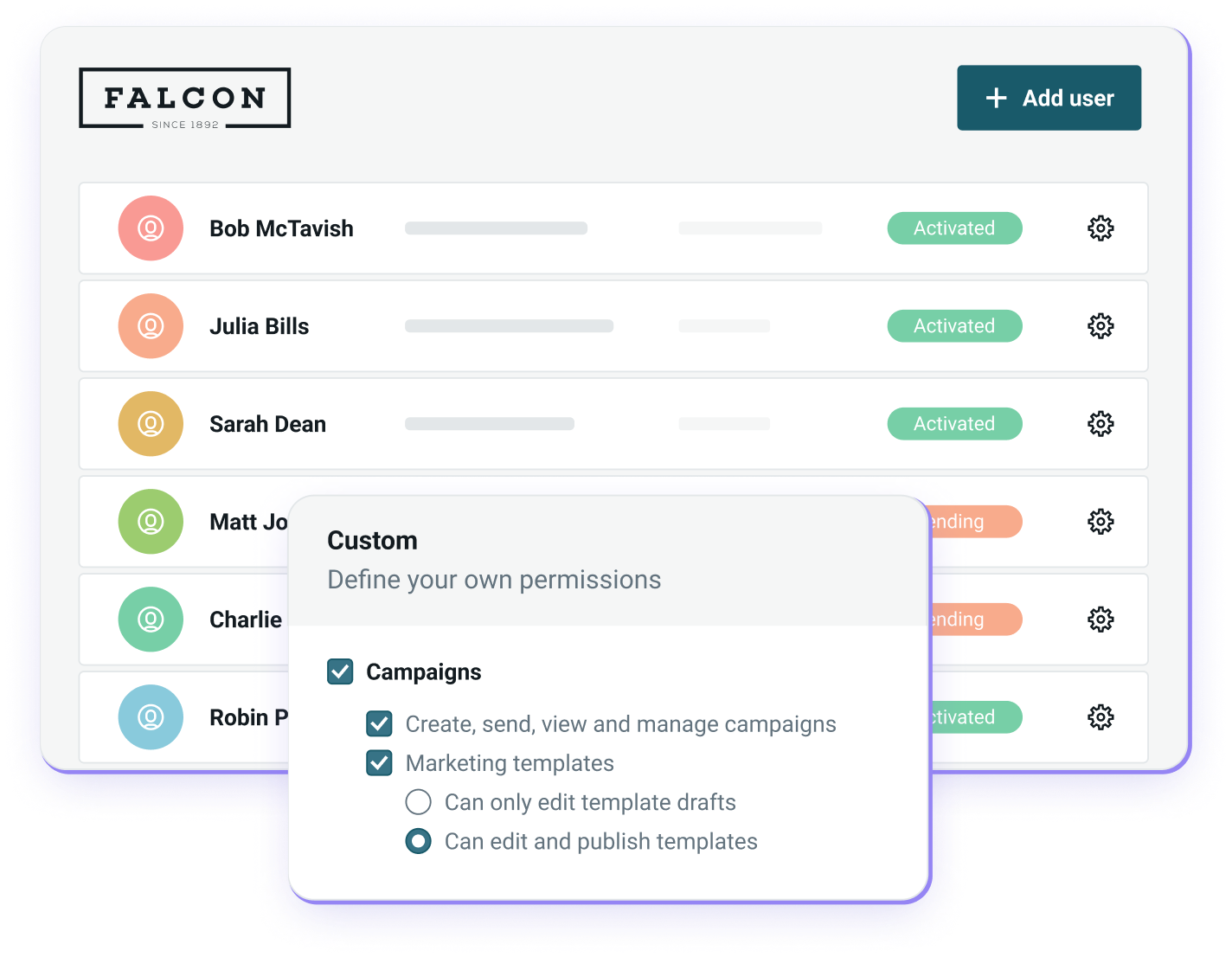
Mailjet’s Role Management feature
Well-designed email templates are essential for engaging your audience and driving click-through rates. But when multiple people work on a template, managing revisions may feel like a hassle. Thankfully, Mailjet allows you to oversee all of them in the template gallery, so you can label, sort, and search different versions.
The Linked Section feature allows users to revise specific sections across all templates, so everyone can view real-time edits and updates. This further ensures great content doesn’t disappear, and you can bring it back by performing a search and restoring it.

Mailjet’s template gallery
With the popularity of remote work, collaboration is now a vital part of the modern workplace.
Besides coworkers coordinating on projects, there’s a need for instant updates and quick results. Since email continues to prove itself as an important marketing channel, providing marketers with the tools they need for collaboration is more critical than ever.
Mailjet has everything email marketers need to collaborate with teammates, revise designs, receive real-time updates, and rapidly approve templates. We’ll help your company drive website visits, attract new customers, and retain the existing ones.








